Monday
Apple show us they are not alown with antenna performance issues
Tuesday
#iPhone 4 signal fault confirmed.
Sunday
I got #Androids #Foyo yesterday and think its a great update; google details ...
Android 2.2 (Foyo) Platform Highlights
The Android 2.2 platform introduces many new and exciting features for users and developers. This document provides a glimpse at some of the new user features and technologies in Android 2.2. For more information about the new developer APIs, see the Android 2.2 version notes.
- New User Features
- New Platform Technologies
- New Developer Services
- New Developer APIs
New User Features
Home
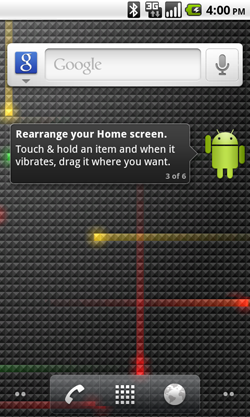 | New Home screen tips widget assists new users on how to configure the home screen with shortcuts and widgets and how to make use of multiple home screens. The Phone, applications Launcher, and Browser now have dedicated shortcuts on the Home screen, making it easy to access them from any of the 5 home screen panels. |
Exchange support
| Improved security with the addition of numeric pin or alpha-numeric password options to unlock device. Exchange administrators can enforce password policy across devices. Remote wipe: Exchange administrators can remotely reset the device to factory defaults to secure data in case device is lost or stolen. Exchange Calendars are now supported in the Calendar application. Auto-discovery: you just need to know your user-name and password to easily set up and sync an Exchange account (available for Exchange 2007 and higher). Global Address Lists look-up is now available in the Email application, enabling users to auto-complete recipient names from the directory. | 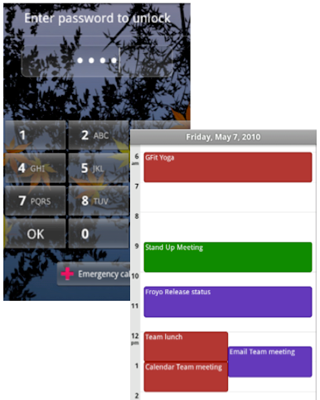 |
Camera and Gallery
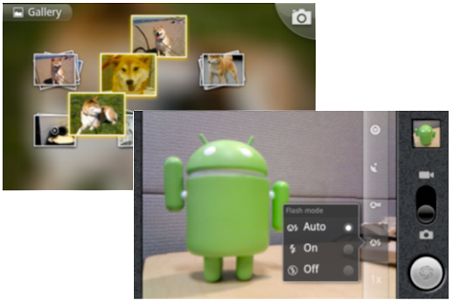 | Gallery allows you to peek into picture stacks using a zoom gesture. Camera onscreen buttons provide easy access to a new UI for controling zoom, flash, white balance, geo-tagging, focus and exposure. Camcorder also provides an easy way to set video size/quality for MMS and YouTube. With the LED flash now enabled for the Camcorder, videos can be shot at night or in low light settings. |
Portable hotspot
| Certain devices like the Nexus One can be turned into a portable Wi-Fi hotspot that can be shared with up to 8 devices. You can use your Android-powered phone as a 3G connection for a Windows or Linux laptop by connecting their phone to the computer with a USB cable. The connection is then shared between the two devices. |  |
Multiple keyboard languages
 | Multi-lingual users can add multiple languages to the keyboard and switch between multiple Latin-based input languages by swiping across the space bar. This changes the keys as well as the auto-suggest dictionary. |
Improved performance
| Performance of the browser has been enhanced using the V8 engine, which enables faster loading of JavaScript-heavy pages. Dalvik Performance Boost: 2x-5x performance speedup for CPU-heavy code over Android 2.1 with Dalvik JIT. The graph to the right shows the performance speedup from Android 2.1 to Android 2.2 using various benchmark tests. For example, LinPack is now more than 5 times faster. Kernel Memory Management Boost: Improved memory reclaim by up to 20x, which results in faster app switching and smoother performance on memory-constrained devices. | 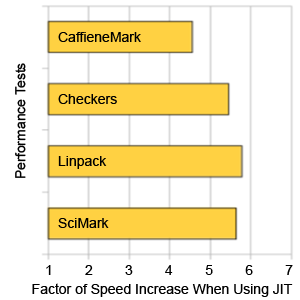 |
New Platform Technologies
Media framework
- New media framework (Stagefright) that supports local file playback and HTTP progressive streaming
- Continued support for OpenCore in Android 2.2
Bluetooth
- Voice dialing over Bluetooth
- Ability to share contacts with other phones
- Support for Bluetooth enabled car and desk docks
- Improved compatibility matrix with car kits and headsets
2.6.32 kernel upgrade
- HIGHMEM support for RAM >256MB
- SDIO scheduling and BT improvements
New Developer Services
Android Cloud to Device Messaging
Apps can utilize Android Cloud to Device Messaging to enable mobile alert, send to phone, and two-way push sync functionality.
Android Application Error Reports
New bug reporting feature for Android Market apps enables developers to receive crash and freeze reports from their users. The reports will be available when they log into their publisher account.
New Developer APIs
Apps on external storage
Applications can now request installation on the shared external storage (such as an SD card).
Media framework
Provides new APIs for audio focus, routing audio to SCO, and auto-scan of files to media database. Also provides APIs to let applications detect completion of sound loading and auto-pause and auto-resume audio playback.
Camera and Camcorder
New preview API doubles the frame rate from ~10FPS to ~20FPS. Camera now supports portrait orientation, zoom controls, access to exposure data, and a thumbnail utility. A new camcorder profile enables apps to determine device hardware capabilities.
Graphics
New APIs for OpenGL ES 2.0, working with YUV image format, and ETC1 for texture compression.
Data backup
Apps can participate in data backup and restore, to ensure that users maintain their data after performing a factory reset or when switching devices.
Device policy manager
New device policy management APIs allow developers to write "device administrator" applications that can control security features on the device, such as the minimum password strength, data wipe, and so on. Users can select the administrators that are enabled on their devices.
UI framework
New "car mode" and "night mode" controls and configurations allow applications to adjust their UI for these situations. A scale gesture detector API provides improved definition of multi-touch events. Applications can now customize the bottom strip of a TabWidget.
For more information about the new developer APIs, see the Android 2.2 version notes and the API Differences Report.
official ANDROID link
Listen to the #iPhone 4 loose signal when hotspot area is touched.
Thanks to jFoster33702 for sharing this video, as you can see but more importantly hear the communications between the iPhone 4 and the Cell tower completely stops when you touch the bottom left of the antenna array on the phone, take a look -
Notes from jFoster youtube description.
Make sure you LISTEN to this video. Note the progress bar in Safari and how it moves in conjunction with the antennae being touched.
I've been having a horrible time with my iPhone 4. The Apple store even replaced it this morning and the new phone has the same issue (thank you Apple store, you were 0 problems and I believe you're trying!). If you touch the phone on the bottom left (bridging the two antennae) while on a call or the internet, data stops instantly and calls are dropped.
I placed the phone near some desktop speakers so that you could hear the interference typically heard when cell phones transmit data. When I touch the phone, you can actually hear AND see the data stop transmitting. I refreshed a website that I frequent and as it loaded you can see the progress bar pause and start as I touch and release the phone. This isn't a death grip of any kind. I and many others cradle the phone in their left hand while typing with the right - which is going to make this problem occur.
In all fairness, I could not create this problem in Tampa this morning, but at various St. Petersburg, FL locations, it was 100% repeatable - leading me to believe some of the other information coming out that indicates it might have something to do with the towers that you are currently using.
Either way, it seems clear that if you are near a "problem" tower or don't have the STRONGEST signal to begin with, the signal drops/shorts to a point where you can not make a call or receive 3G data when this spot is touched.
So this is two different phones, same exact problem.
Friday
Official Letter from Apple Regarding iPhone 4.
The iPhone 4 has been the most successful product launch in Apple's history. It has been judged by reviewers around the world to be the best smartphone ever, and users have told us that they love it. So we were surprised when we read reports of reception problems, and we immediately began investigating them. Here is what we have learned.
To start with, gripping almost any mobile phone in certain ways will reduce its reception by 1 or more bars. This is true of iPhone 4, iPhone 3GS, as well as many Droid, Nokia and RIM phones. But some users have reported that iPhone 4 can drop 4 or 5 bars when tightly held in a way which covers the black strip in the lower left corner of the metal band. This is a far bigger drop than normal, and as a result some have accused the iPhone 4 of having a faulty antenna design.
At the same time, we continue to read articles and receive hundreds of emails from users saying that iPhone 4 reception is better than the iPhone 3GS. They are delighted. This matches our own experience and testing. What can explain all of this?
We have discovered the cause of this dramatic drop in bars, and it is both simple and surprising.
Upon investigation, we were stunned to find that the formula we use to calculate how many bars of signal strength to display is totally wrong. Our formula, in many instances, mistakenly displays 2 more bars than it should for a given signal strength. For example, we sometimes display 4 bars when we should be displaying as few as 2 bars. Users observing a drop of several bars when they grip their iPhone in a certain way are most likely in an area with very weak signal strength, but they don't know it because we are erroneously displaying 4 or 5 bars. Their big drop in bars is because their high bars were never real in the first place.
To fix this, we are adopting AT&T's recently recommended formula for calculating how many bars to display for a given signal strength. The real signal strength remains the same, but the iPhone's bars will report it far more accurately, providing users a much better indication of the reception they will get in a given area. We are also making bars 1, 2 and 3 a bit taller so they will be easier to see.
We will issue a free software update within a few weeks that incorporates the corrected formula. Since this mistake has been present since the original iPhone, this software update will also be available for the iPhone 3GS and iPhone 3G.
We have gone back to our labs and retested everything, and the results are the same- the iPhone 4's wireless performance is the best we have ever shipped. For the vast majority of users who have not been troubled by this issue, this software update will only make your bars more accurate. For those who have had concerns, we apologize for any anxiety we may have caused.
As a reminder, if you are not fully satisfied, you can return your undamaged iPhone to any Apple Retail Store or the online Apple Store within 30 days of purchase for a full refund.
We hope you love the iPhone 4 as much as we do.
Thank you for your patience and support.
Apple
via engadget
Will this really fix the problems or not ? will simply displaying the results of the signal strength in a different way actually work ? possibly if the software references the signal bars and then shuts down the data speeds for downloading and cause quality degradation of the voice call, only time will tell.
We await the tests of iPhone 4 signal testers like this one.


